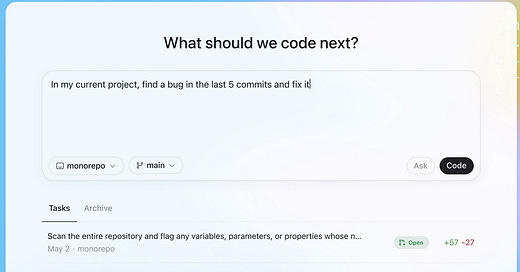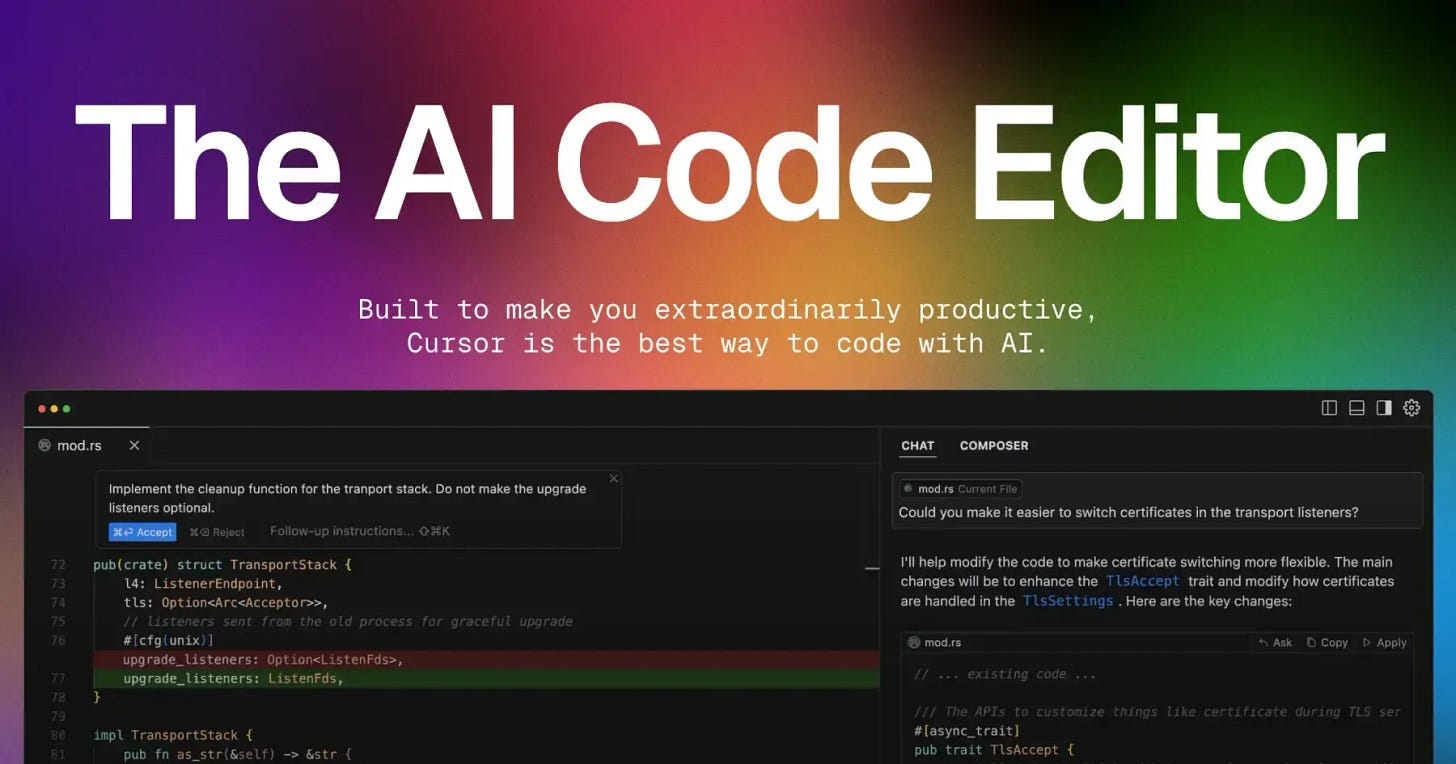AI Coders, Cloud Wizards, and Smart Editors: ChatGPT Codex vs. Firebase vs. Cursor
Breaking Down the Strengths and Limits of AI Coding Tools, Smart IDEs, and Backend Powerhouses
Meet the Trio: What Are Codex, Firebase, and Cursor?
You’ve probably come across one of these software tools on social media: Codex, Firebase Studio, and Cursor. So what exactly are they? Codex is a cloud-based software engineering agent. It was trained to make specific changes based on users' requests. It is often used to review code, fix bugs, and improve pieces of code based on users' feedback. Fun fact: Codex is also the brains behind GitHub Copilot.
Here’s a general image of what the UI looks like
Firebase Studio is an agentic cloud-based development environment that helps you build and ship production-quality full-stack AI apps, including APIs, backends, frontends, mobile, and more.
Cursor is an AI-powered integrated development environment for Windows, macOS, and Linux built to boost developer productivity by embedding advanced AI directly into the coding environment. Here is what you can expect the UI to look like:
Brains vs. Backend: Codex as the AI Developer vs. Firebase’s Infrastructure
At first glance, Codex and Firebase might look like they are playing on the same team, but they serve very different roles in the development process. Codex is an AI developer. It can think through problems, write code, debug, and submit pull requests. It's the perfect pair programming tool. It can simulate full dev workflow from writing to testing.
Firebase is an AI-powered full-stack development environment that helps build APIs, frontend, and backend, auto-generate production-ready code, and deploy and scale seamlessly in the cloud. It runs your app, hosts your backend, and orchestrates everything from a single location. Firebase Studio is like combining a DevOps engineer, developer, and infrastructure provider into a single AI interface.
Cursor in the Middle: Where AI Meets Your IDE
Cursor serves as a bridge between developer intent and AI execution, inside the coding environment. Cursor is built on top of VS Code. You can highlight code and ask for changes, debug, refactor, and generate code—all inside the editor. Cursor is essentially the middle ground between AI autonomy and human-driven development.
This YouTube video does a great job of comparing Firebase to Cursor.
Use Case Showdown: When to Use Each Tool
First up is Codex. Here's how it works: You can execute tasks in ask mode or code mode. If you select ask, Codex clones a read-only version of your repo, booting faster and giving you follow-up tasks. Code mode, however, creates a full-fledged environment that the agent can run and test against. After connecting their GitHub to Codex, the user specifies a prompt. Then the agent works in its environment and gives a diff result showing the original code and proposed updates.
Here are the workings behind Codex:
You go to chatgpt.com/codex and submit a task.
Codex spins up a Docker container and clones your repo.
It disables internet access for safety.
The agent writes code, runs tests, and checks results—using only the terminal and CLI tools you've set up.
Once the agent finishes the task, it returns either a code diff or a list of follow-up suggestions. You can open a pull request or reply with comments to request further changes.
Next up, when to use Firebase Studio: Let’s say you wanted to build a chatbot app with backend APIs, a web frontend, user auth, and a database—all powered by AI. You describe your app in plain language. Firebase Studio auto-generates:
An Express.js backend with Firebase Auth
A React frontend hosted on Firebase Hosting
Firestore DB schema
Optional integrations like OpenAI or Hugging Face APIs
You deploy with one click—no setup hell.
Here are the workings behind Firebase Studio:
Describe your app
Firebase auto-generates code
Preview and customize
Deploy instantly
Next up, when to use Cursor: You're building a Next.js dashboard and need to refactor a messy component.
You highlight the code and ask: “Refactor to use React hooks and make this more readable.”
Cursor understands the codebase context, rewrites the logic, and shows you a clean version inline.
You stay in flow—no switching tools, terminals, or docs.
Here are the workings behind Cursor:
Open Your Project in Cursor
Ask Questions or Highlight Code
Cursor Understands Your Code
It Suggests or Writes Code Inline
Collaboration & Scale: Firebase Studio’s Edge in Real-Time Apps
Firebase Studio offers a strong collaboration and scaling edge compared to Cursor and Codex. It helps you build, update, and deploy full-stack apps faster, and real-time database syncs data instantly across users and devices. This means your app can support live collaboration features like chat, shared editing, or real-time dashboards—all without extra backend work.
Plus, Firebase Studio automatically handles scaling, so your AI-powered app can smoothly grow from a handful of users to millions. It frees you from infrastructure headaches to focus on building features.
The AI Factor: Codex and Cursor’s Strength in Contextual Coding
Both Codex and Cursor excel in generating code in context. But they differ in many ways:
When Codex is given a task, it will dive deep into your code base, think through the problem, write code, run tests, and present proposed changes at the end. It's great for complex code generation. Cursor, on the other hand, is essentially an AI-powered coding companion that can clarify tricky functions, suggest smart completions, and answer questions about my codebase. The main similarity is their deep contextual answers, they read your entire project/code to generate relevant code.
Honorable Mentions
While Codex, Firebase, and Cursor are well known, other AI coding assistants and DevOps engineers such as Windsurf, Jules, Conitnue, and Sweep also exist.
Windsurf is a newer AI coding assistant focused on autonomous continuous workflows. It can run tests, make pull requests, and accept feedback. Jules is a dev-ops native AI engineer who can understand IaC (infrastructure as code). Continue is an open-source VS Code coding assistant, and Sweep is a GitHub-based AI that automates bug fixes.
Future Outlook: Will These Tools Replace Developers or Empower Them?
As of now, these tools are helping to empower developers. They are transforming the productivity of software engineers of varying skill levels. Newer coders are learning to use these tools, along with vibe coding and sharpening their prompt skills (check out my article on prompt skills and vibe coding). Many developers are also encouraged to utilize AI tools like GitHub Copilot and IBM’s Watson AI for pair programming.
So, let’s address the elephant in the room: Will AI coding tools eventually replace developers altogether? It's unsettling to witness Codex spin up containers, test its own code, and submit pull requests without human intervention, and windsurf and cursor have basic levels of full autonomy. But the reality is more nuanced. The best pair programming tools still require strong human intervention. It's unlikely that they will replace skilled developers. Next-gen AI pair programming tools will continue to free developers from repetitive grunt work, shorten onboarding time for junior devs, and possibly create new job roles like AI code reviewer and prompt engineer, newly emerging careers in the AI era. The future of development won’t be man vs machine, it will be man with machine.